 |
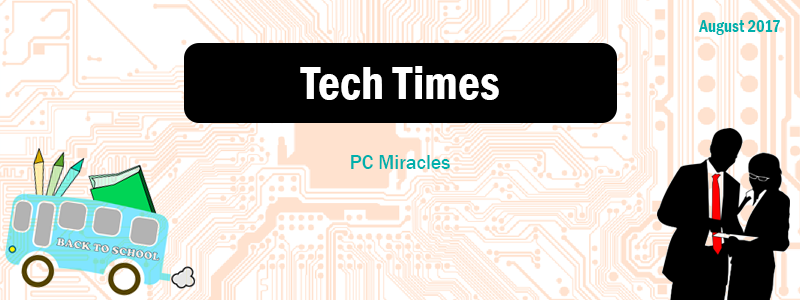 |
5 Painful IT Security Issues To Educate Yourself About So Hackers Don’t Embarrass You
We’re not talking about spilling your mocha on your laptop and walking into a huge client meeting with sticky keys. No, we’re talking about IT security risks and information exposures that can be quite dangerous for your company and clients.
What is an IT security risk or information exposure?
These terms describe a condition when computers or systems are left open for attack. An IT Security risk or information exposure means hackers are able to barge into your network, gather information from your systems, and may even be able to hide their activities so everything behaves just like normal. There are a lot of reasons why these issues come up. So we’ve compiled a short list for your review. Here are the top 5 painful IT security issues that we see most often.
1. The back door of your firewall is wide open.
The most common issues we see with businesses today are expired firewall licensing and open ports. We understand. Firewalls are not generally at the top of your mind on a daily basis. However, they are a business’s first line of defense when it comes to online threats. Your firewall is like a school hallway that allows students to move freely between classrooms gathering information and sharing or spreading it to other spaces in your network. This data must be checked before it is saved and shared. Otherwise, the risks can grow like a colony of E. coli in a lunch room. Ultimately, most business owners just see more money flying out the window when they think of renewing their firewall licenses. We can’t stress enough how renewals help your firewall maintain its effectiveness. Network security is an ever changing game of dodge ball where criminals are constantly looking for ways to catch you off guard and take your place in the game. We recommend replacing your firewall every 3-5 years and keep your licensing updated annually to give your organization the best chance at detecting and protecting your network from new threats.
2. Open Wi-Fi networks can be as bad as excuses like "The dog ate my homework."
By default, Wi-Fi routers and access points are not secure. We have worked with a number of clients who setup their own Wi-Fi connections and exposed their business to a nasty online threat. Infections can be very expensive. Unless your Internet Service Provider or a Managed Service Provider setup your Wi-Fi network, you may need to take a closer look at the settings. We recommend enabling encryption so people nearby can’t hop on your network, climb into your computers, and hijack your company data.
3. I didn’t know and didn’t have time to learn.
Many business owners take the information they are given by IT providers as gold, but not knowing and making time to understand is not an excuse in your client’s eyes. Don’t be afraid to ask questions and ask for proof. Don’t just assume your back-ups are complete, secure, and available, ask for a copy to see how the process works. Don’t just assume your computers are virus free, ask your provider when they last scanned them and what problems may have come up. Do your homework to ensure your network and services are truly providing what you need to be successful.
4. Don’t settle for interruptions, raise your hand.
Sure, it is easier to ignore little issues and move on with business, but the truth is technological inconsistencies are generally precursors for larger problems. Don’t settle for interruptions in your workday. Be curious about even the smallest issues that seem like glitches as they may amount to a mountain of trouble down the line. Ask your IT professional what the symptoms may mean. Sometimes, little issues can be indicators that can help you identify and repair larger malfunctions or infections before they spread.
5. Don’t cheat! Make everyone follow a password policy.
Password security is a huge issue these days. There are so many tools hackers use to figure out passwords, it’s critical to implement a formal policy for all your staff to develop good password behavior. For example, passwords should never live on your desk, in your wallet or purse, on your hand, or even in a Word file on your desktop. Use a secure password manager if you are struggling to keep all your passwords contained. In addition, we recommend everyone in your company update their passwords every quarter and use strong passwords creation techniques. Strong passwords include those with at least 1 character, 1 number, and 7 items total or more.
Worried about being embarrassed?
Just like that dream where you forgot your pants and wound up in English class, you don’t want to get caught embarrassed in front of your clients. Give us a call for your FREE 27 Point Network Security Audit to see if you’ve been missing a thing or two.
Autopilot Marketing
(855) 229-6862
(855) 229-6862