 |
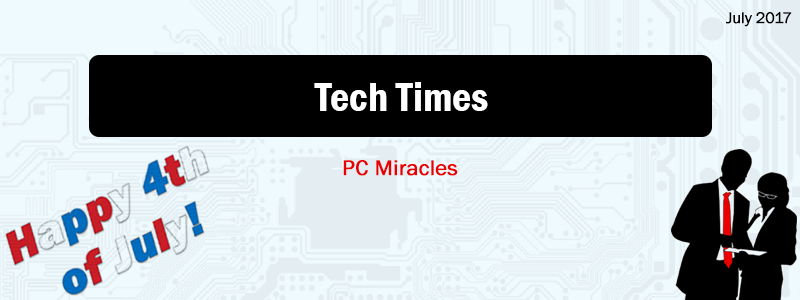 |
68% Of Polled Business Owners Banned This Common Activity Due To Security Challenges
"Is there free Wi-Fi?" This is a common question that patrons ask at hotels, restaurants, and cafe's around the world. Just remember, freedom isn't free. Free Wi-Fi can come with some pretty hefty risks for individuals and businesses. Many companies are banning mobile employees from using free Wi-Fi hotspots around the world for work in an effort to keep their company safe from harm.
Shocking Wi-Fi Statistics.
According to Symantec's recently released survey, 87% of U.S. consumers have used the readily available public Wi-Fi connections at various locations. More than 60% of those polled actually think their information is safe on these connections. 17% actually think it is the Wi-Fi company's responsibility to keep them safe. This couldn't be father from the truth. We are all responsible for our own security and that of our organization. It's not a surprise that 68% of polled business owners have banned the use of public Wi-Fi access points.
Risks using Wi-Fi connections.
Public connections are tempting, but may be very risky. They are typically open networks that do not require a password for use. This leave patrons vulnerable to attack. Work related or personal, hackers just want to gather as many juicy details as they can by monitoring your activity.
How they swipe your info.
Hackers will often frequent cafés, hotel lobbies, and airports just to catch people online. They aren't shy either, they may be reading things right over your shoulder. Keep your computer screen or phone protected with a security screen or be aware of others when accessing sensitive information online. You may even find a duplicate connection with better signal strength when you're looking for a signal. Be aware, these could be fake Wi-Fi connections from a crafty thief who would love nothing more than to get their hands on the data in your computer or phone.
Use a private connection for work.
The best way to keep your actions private is to use a Virtual Private Network (VPN). This is like a tunnel burrowed through the Internet from your device directly to your work. A VPN will secure your every move, masking what you're working on so no one can copy or see your activity. This will prevent you from falling victim to a "man-in-the-middle" attack where hackers secretly intercept your communications and copy your data due to the lack of encryption or an unpatched workstation.
Keep your devices secure.
Most of us think of anti-virus right away when we see security tips, but this is not the only thing you should be keeping updated. Keep your applications and operating systems updated as well. These updates help protect you from newly discovered security flaws called "zero days" that hackers love to exploit.
What can you do to stay safe?
Believe it or not, the standard 9-5 worker is not the most common target. Business owners, executives, and specialists that conduct business on the go are a tantalizing bullseye for attack. Stay safe this summer by avoiding free Wi-Fi hotspots, use a VPN whenever you travel, and keep all your devices updated (applications and operating systems.)
Worried you may already have issues with your workstation?
Is your laptop already acting up? Concerned it's too late? If you've noticed your computer taking over at times, misbehaving applications or even annoying pop-ups give us a call. We review and clean up your mobile workstation, assess your security and make recommendations to keep you and your company information safe on the go.